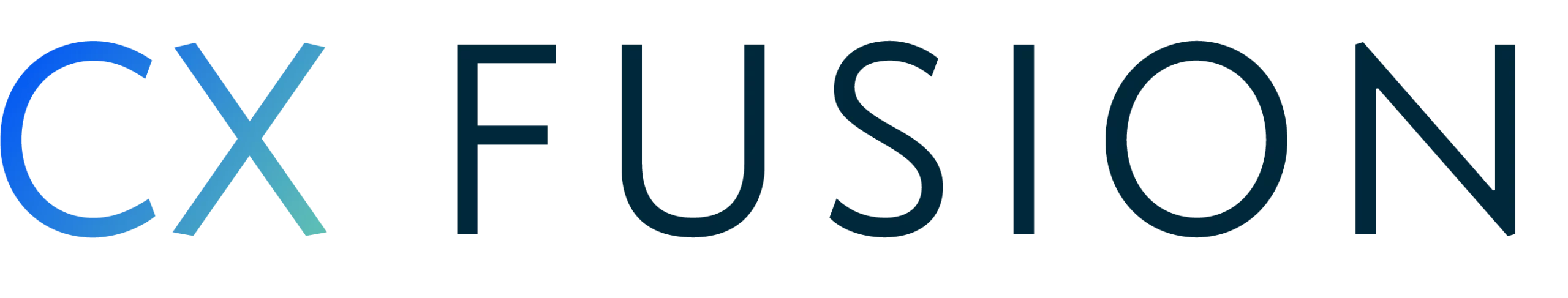Publishers must be able to distribute content across a variety of platforms effortlessly. Learn how to enhance a headless CMS or web CMS like WordPress or Drupal with a professional InDesign integration in our article.
The term “headless CMS” is a key buzzword in future-oriented publishing. While a traditional web CMS links content captured and stored in a backend to templates displayed via a connected frontend, a headless CMS decouples the frontend from the backend. Instead, applications and websites access the CMS’s content through APIs and present it individually. The advantage of a headless CMS lies in its ability to deliver stored content not only to one or multiple websites but also for use in native iOS and Android apps. For mobile and web developers, as well as digital publishers, a headless CMS represents an appealing architecture. But can the print channel be effectively integrated into a (headless) web CMS?
Print’s Not Dead
We have developed a solution called CX Fusion, which enables seamless integration between your web CMS and InDesign. CX Fusion is not limited to WordPress to InDesign; it also works with Drupal and other systems. As an interface, CX Fusion ultimately serves as a print frontend for a headless CMS architecture. This approach integrates print into a digital publishing environment, supporting publishers who want to efficiently create print publications from content stored in their web CMS as a central platform.
Efficient Workflows for Designers and Editors
An integral part of the solution is the CX Fusion Planner, a browser-based planning tool that allows publications to be easily created and managed. Each page can be linked to an InDesign layout template defined by a designer. Of course, different templates can be created for various pages or documents.
Editors can continue using their familiar online editor within the web CMS and, with CX Fusion, create a print version assigned to a template layout. This allows them to adjust their content to meet print layout specifications directly. Online-specific content is automatically ignored.
Designers can effortlessly locate articles in the web CMS via the content search in the Planner and place them on a page using drag-and-drop, where the article is applied to the predefined layout. Even formatting from the CMS is intelligently translated into InDesign styles. If the image isn’t quite right, the text is too short, or the headline is too long, the CX Fusion plugin for the web CMS comes into play: articles can be opened directly in the web CMS from the Planner—in the print layout view—allowing precise line-by-line adjustments. Minor layout changes don’t require opening the InDesign client; these can be handled directly in the Planner’s “Page Layout” function, a lightweight version of InDesign. Of course, full customization of layouts in InDesign is always an option. Additionally, ad management is also possible through the CX Fusion Planner.
Conclusion
CX Fusion is more than just a WordPress to InDesign solution—it extends any (headless) web CMS with a professional print channel. Publications can be easily created with the CX Fusion Planner, and editors can tailor content for print directly within the web CMS. CX Fusion enables layout and editorial teams to collaborate efficiently, even remotely.